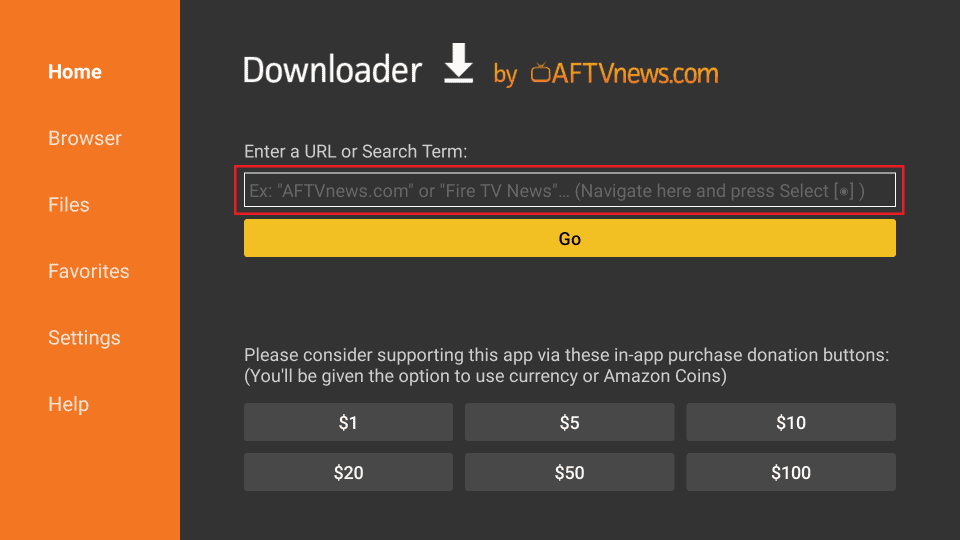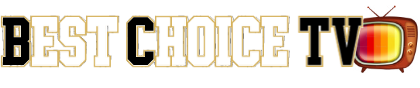Installation Links
Use these download links to install applications to your devices
- XCIPTV app … https://cutt.ly/bcm-xciptv
- Smarters Player Lite … https://cutt.ly/smarters-lite
- BCTV Premium Service … https://cutt.ly/bc January 5th, 2023 Release
- Tivimate https://cutt.ly/bcm-tivimate
- Surf Shark VPN … https://cutt.ly/bcmsurfsk
- VLC Player … https://cutt.ly/bcm-vlc
- MX Player … http://cutt.ly/bcMXplayer

Type the first 2 letters of the app, then scroll down to select
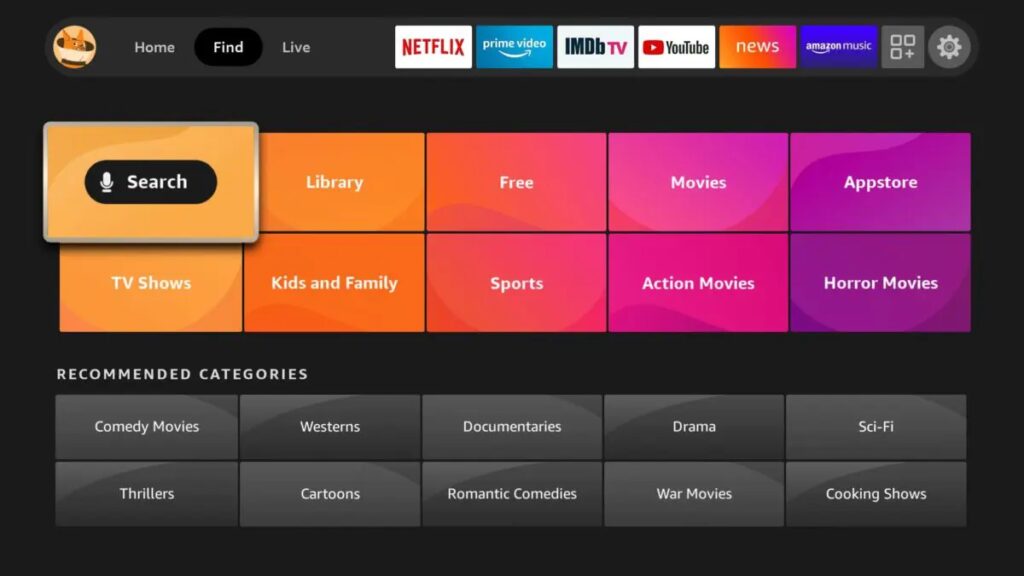
Search for the app by name (example: Netflix or Downloader) Click the name
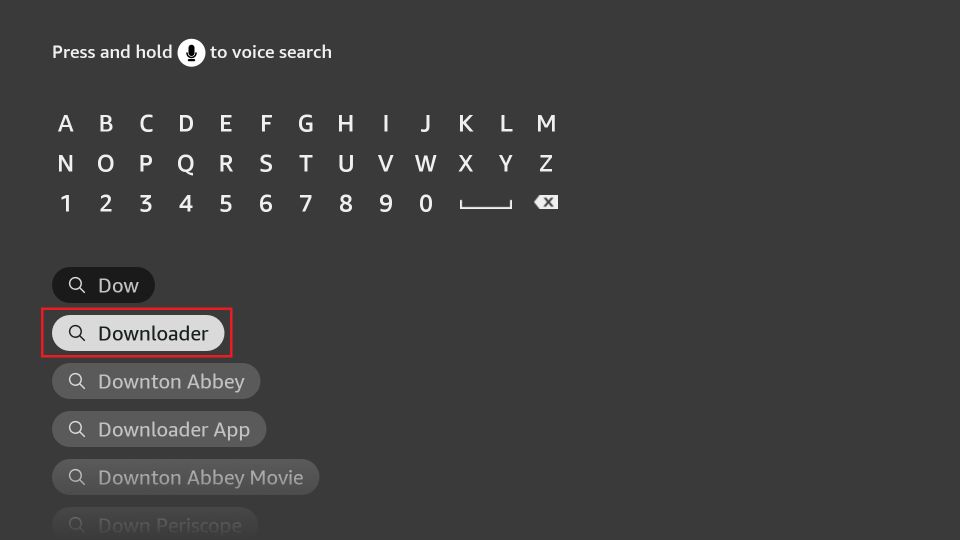
Click the Downloader icon on the next screen
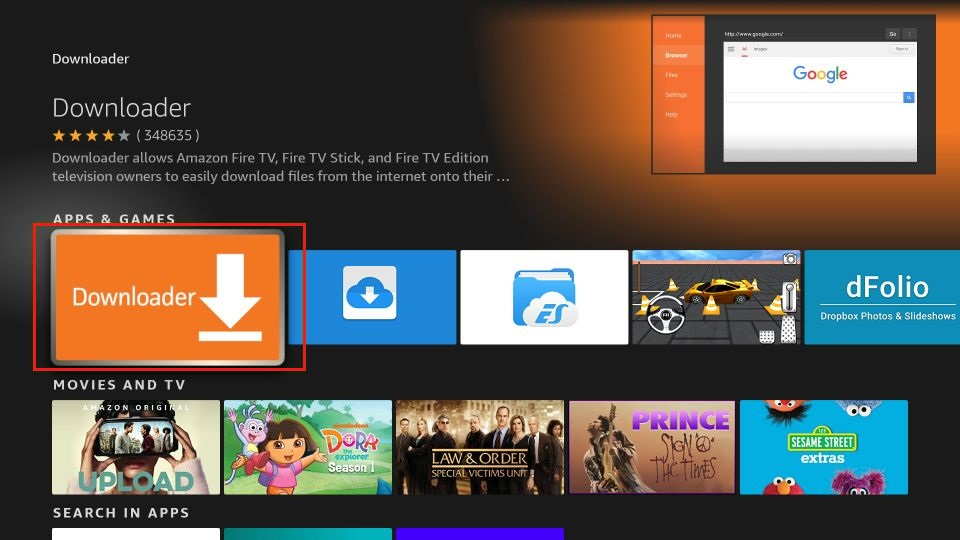
Choose Download (or Get) on the next window.
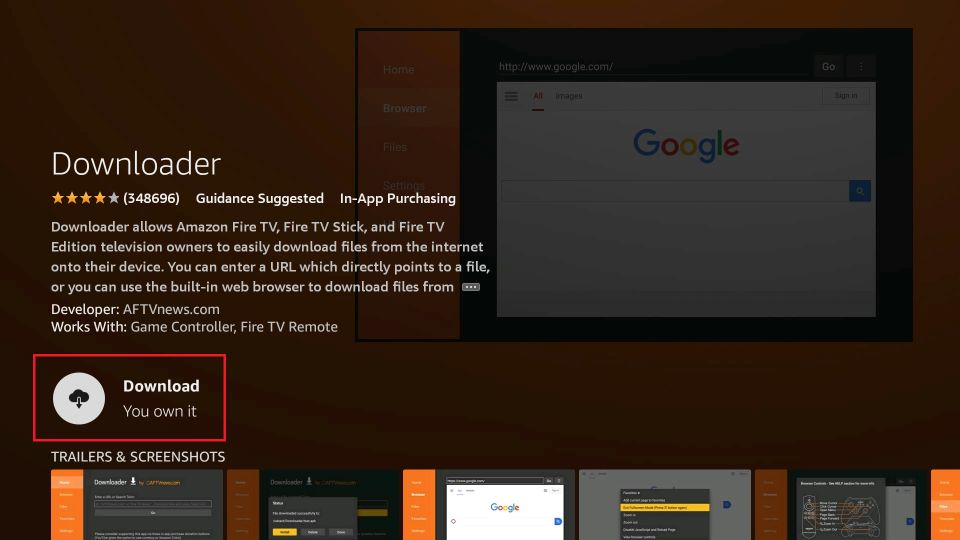
Wait for the Downloader app to download and then install it. Then click Open to launch the Downloader app.
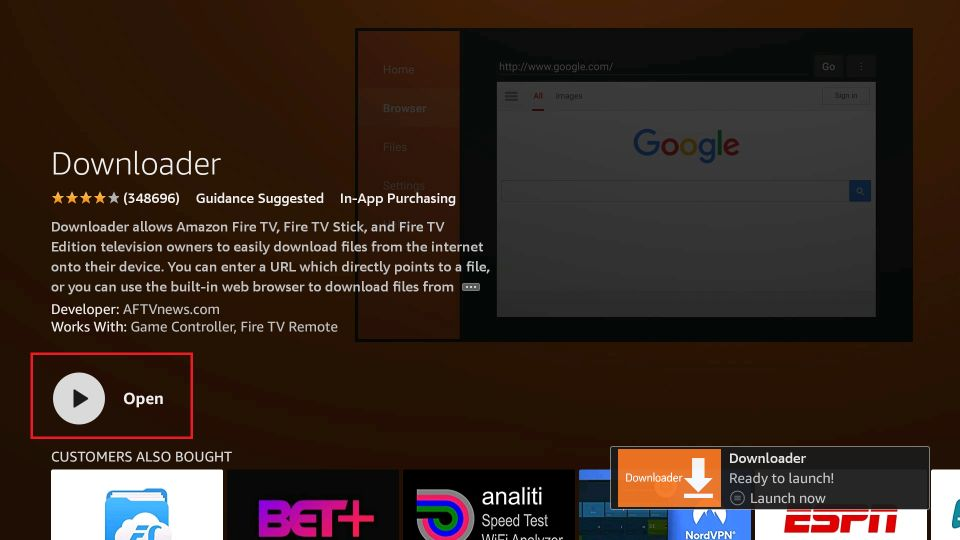
Type your file url in the window.