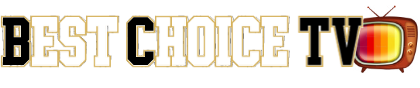Installation app-Apple/Mac
- Open the app store on your Iphone, Ipad or Macbook.
- Search for IPTV Smarters Pro, Player or Lite.
- Download to your device, then open
- Select Login with Xtream Codes API
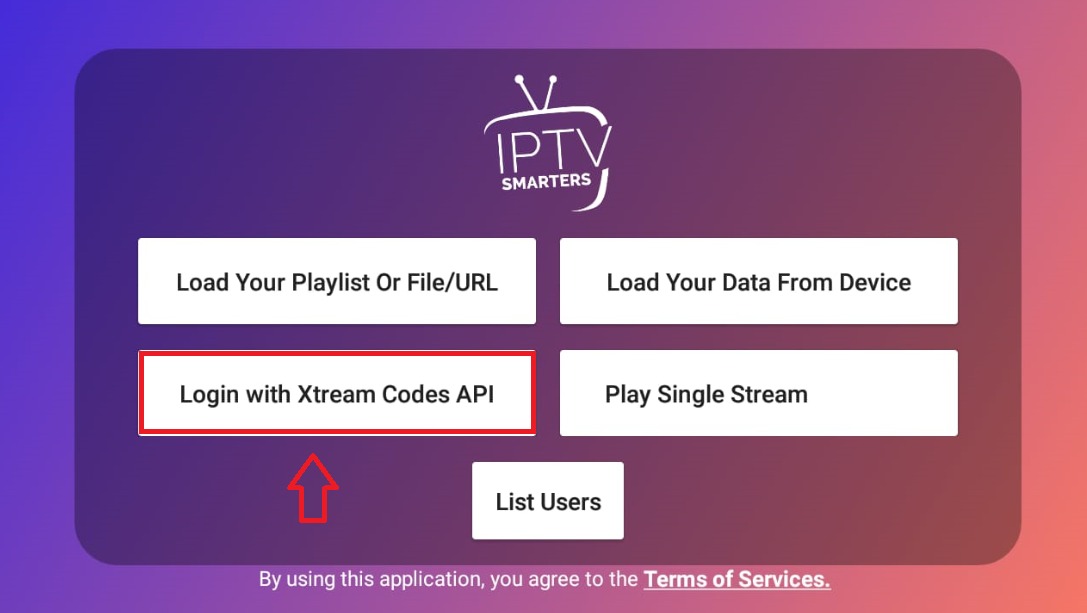
- Enter Anyname in box1
- Enter your Username in box2
- Enter your Password in box3
- Enter API url in box 4
- ADD USER

You’re all set. Enjoy Best Choice TV Premium Service. Share it with a friend!