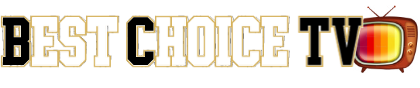FAQs
FAQs
FireTV Stick, Fire TV, Cube, Android TV Box, Android Phone, Android Tablet, Apple Iphone, Apple Ipad
When Installing the XCiptv player, some subscribers get a message after inputting their user information. Select Panel Type. Here's a quick fix
* Go down to accounts, select it.
* Select xtreme codes
* Enter "any name"
* Your Username
* Your Password
* The API Url
* Create a user profile
* Click on your new profile
After submitting payment for your subscription, your login details will be sent to you via email. Please use an email that you check often. Most account information is delivered in under 1 hours. Please allow upto 2 hours for delivery before contacting us. Remember to check your junk mail as well.
The standard package is 2 devices. Both devices will play at the same time. Customers can purchase 2 to 5 connections. All connections in your package will play at the same time, at any location there's a high speed internet connection.
We suggest that all our customers use a VPN to protect their identity and personal information. We provide a VPN for our subscribers free of charge.
Best Choice TV Media currently has over 2400+ HD Channels and 12,000+ Channels total. We can assure you that our channel package will provide enough TV and movie shows to fill your needs. Order a 3 day trial to get a preview of our subscription.
We recommend a minimum 24+ Mbps connection speed on the device to stream without issues. Test your connection speed from the XCIPTV app, settings. Also google "Speed test" from the browser. https://www.speedtest.net on the device
Yes! We do not lock your device to an IP. You are free to use your device at a friends home or share your connects with family members in another home.
We accept all major credit cards, debit cards, thru Authorize.net. Our monthly subscriptions are processed using Authorize.net Payment Gateway. An Emergency payment method is Cash app for single payments
Simply send us an email and we will no longer bill you. Your TV service will stop at the end of your current subscription.
Please be patient! If you are experience buffering on one or more channels, please know that the issues have been reported by the time you notice it, and our engineers are hard at work correcting the issues.
You can also check your internet speed from the app setting. You need to have 24Mbs down on your device,
Most buffering issues are due to internet speed lag. Please test the speed on your device before creating a ticket. You will need to provide the speed test information in the ticket.
We restream legal tv channels over the internet directly to your home. Unlike the Broadband and Cable companies, we're able to avoid expensive advertising and equipment cost.
The best devices to use with our service are the ones that have a wired connection to your internet network, such as Android TV Boxes. The most popular device is the Amazon FireTV Stick. It provide many options for content through Amazon prime.
Yes, we offer three of the supported devices. The Amazon FireTV Stick, Cube and the Android TV Box.
Pre-loaded Devices (Unlimited FireTV Sticks, and Cubes)
FireTV Stick - $60 (2nd Gen with volume control)
Fire TV Cube - $169 (Jail Broken, Free shipping)
Android TV Box (T95 10 4GB Ram 64MB ROM) $76 (Free shipping)
Order here!
Pre-loaded Devices (Unlimited FireTV Sticks, and Cubes)
FireTV Stick - $60 (2nd Gen with volume control)
Fire TV Cube - $169 (Jail Broken, Free shipping)
Android TV Box (T95 10 4GB Ram 64MB ROM) $76 (Free shipping)
Order here!
Yes, If you already have a Amazon Fire TV Stick, then you have an Amazon account, so all that needed is to download the app.
If you purchase a new Fire TV Stick, Go to Amazon.com and setup an account. Plug in your Fire Stick to the TV, Register the device. Now you can signup at Best ChoiceTV Media to get download instructions.
Here's a quick fix when movies will not load. First, check for updates. If there are updates available, please install them. The other trick is to go into the setup. browse around to check for errors. back out of the app. Go back in and the movies will load.