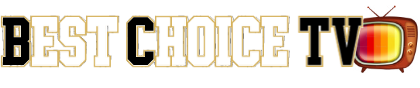Factory Reset Fire Stick
Perform a Factory Reset
If you’ve tried everything and you’re still experiencing buffering issues, you can perform a factory reset of your Firestick. However, this should only be done as a last resort.
Resetting your Firestick to factory conditions will erase everything on your Firestick, including all the apps you have downloaded and all your settings. Your purchases will be saved, but you’ll need to download everything again.
There are two methods for performing this. This is the first:
- First, select Settings on the home menu.
- Then select My Fire TV.
- Next, select Restore to Factory Defaults.

- Finally, confirm this action. This will carry out the factory reset.

The second method is done using your Firestick remote.
- Press and hold both the Back and the right key of the navigation circle at the same time for 10 seconds. The factory reset message will then pop up on the screen.

- Then choose Reset. If you don’t choose, the action will automatically happen after 20 seconds.