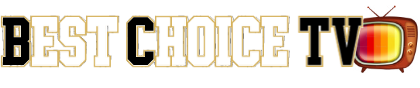Getting Started
Getting Started is Easy! Here’s a few things you’ll need to know. You will need a streaming device such as a Fire Stick, Fire TV, Fire TV Cube, Android Box, Android Phone/tablet. When using the Fire Stick or Fire TV, you will need an Amazon account. Android Boxes do not need Amazon accounts.
Step 1. Go to http://www.best-choicetv.com/registration/. COMPLETE THE FORM. If you already have a Customer ID, skip this step.
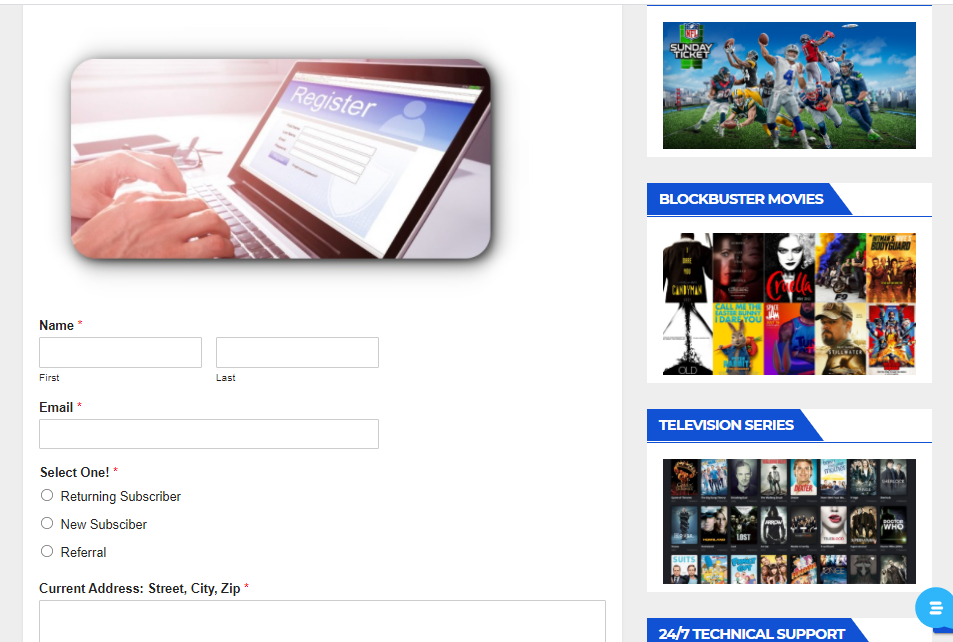
Step 2. Once we receive your form, an email will be sent to you with payment instructions and your new Customer ID number.
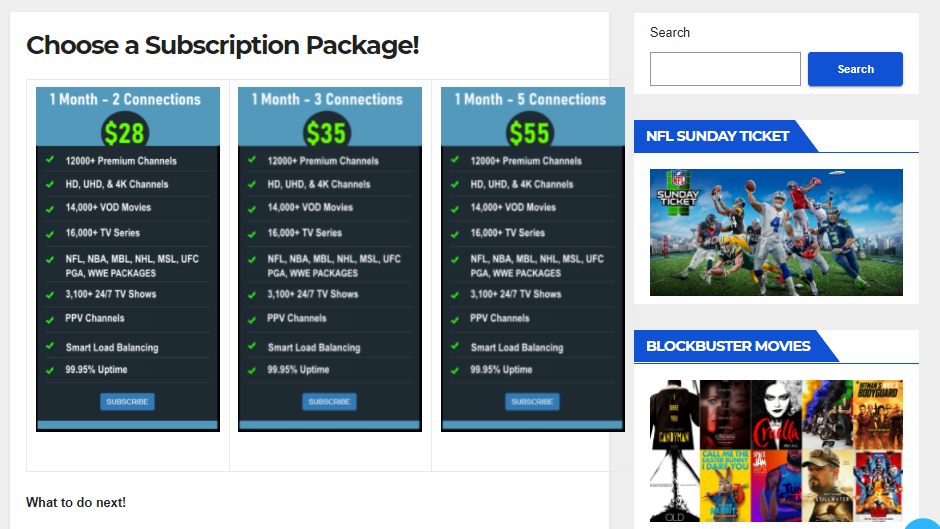
Once you receive your email, the instructions will explain packages,
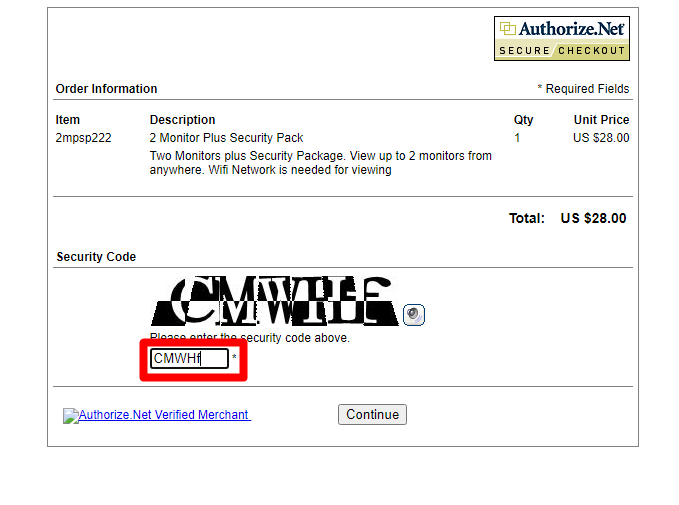
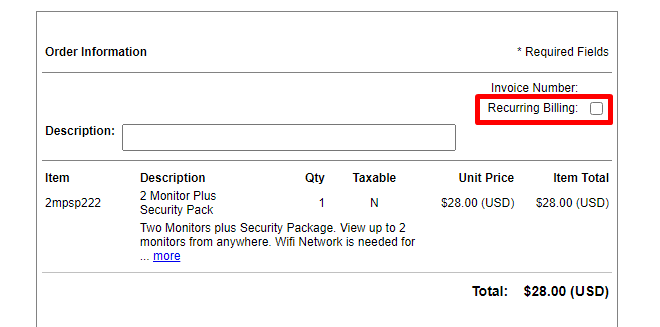
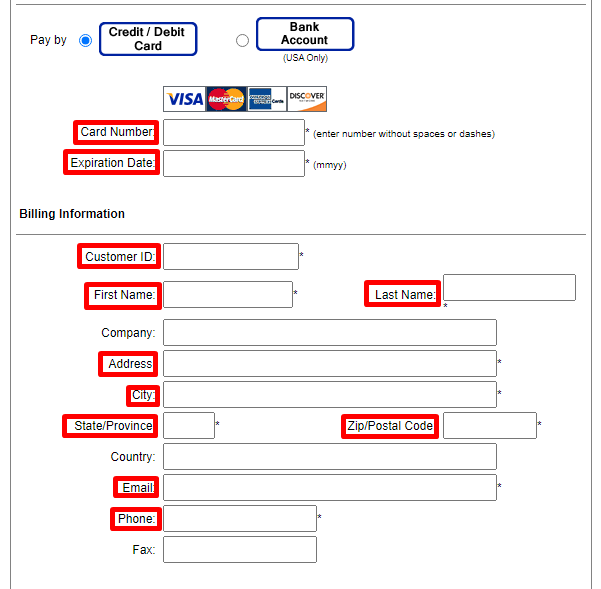
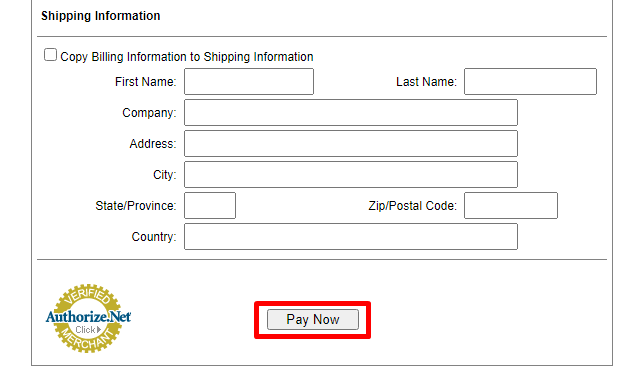
Step 3. Make payment. All payments are handled by Authorize.net gateway at www.authorize.net (No payment information is collected on this website)
Step 4. Your username and password will be sent to the email you registered with.
After about 30 minutes, You should have received two emails. a receipt and your Best Choice Media App login username and password. Each will be a combination of numbers and letters. All Case sensitive. Please contact the helpdesk for instructions on each device.
Now you can download the Best Choice Media app to your device. Instructions