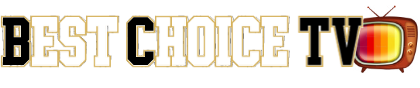Buffering XCIPTV
Buffering is when you have a picture, but your device can’t download the picture information fast enough to keep up with what’s showing on the screen. This is why you get the circle on the screen. That circle means your device is downloading picture information. Streaming TV service depends on your device and the speed of your internet service. The best way to stream tv is to be directly connected to your router. Wireless is the most popular way to stream, but has the most problems with buffering.
XCIPTV App can develops problems with processing and downloading streaming information. Like most software, they have to be updated. This is different from updating the content. If you are getting buffering every 10-20 seconds and your download speed is 25Mbps or higher, you will need to update the app. Here’s how to uninstall the xciptv app
Fire Stick- Go to home screen. * scroll over to settings on the far right.

Select Application, Then Manage installed applications
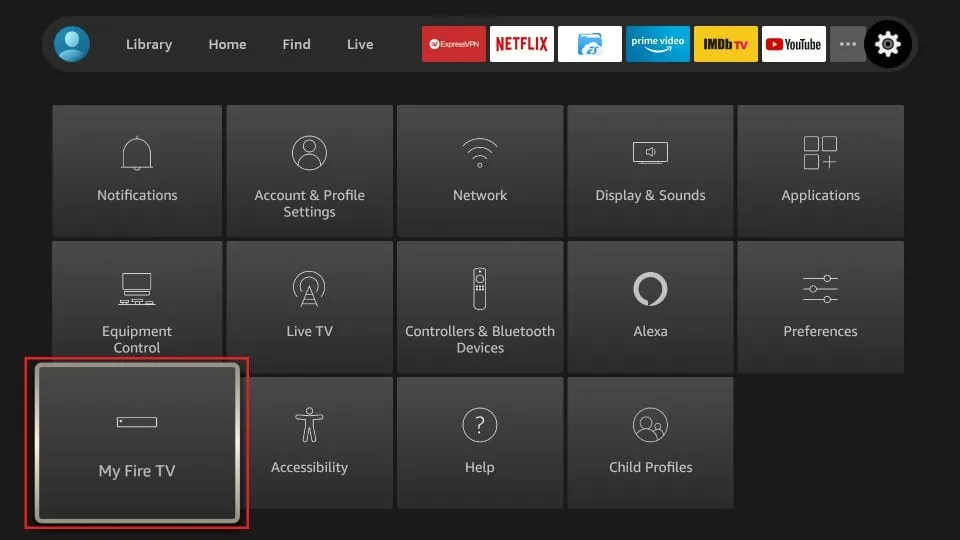
Scroll down to xciptv app (near the bottom of page)

Select xciptv – to the right, Clear Cache, then Clear Data, Now Uninstall app
Once the app has uninstalled. Scroll up to Downloader app. Open the app

Select Files from the left column.

Find the file that says XCIPTV, Select it, choose install
After XCIPTV installs, Open the App
Enter API Url: – Username and Password sent to you by your Service provider
Best Way to Stream your TV Service
Android TV Boxes are the best way to stream because they have a port that connects directly to your router with an Ethernet cable. No laps in signal or information download, so no buffering. We can pre-program your Android Box and ship it to you!

What’s an ethernet cable?

What does my Router look like?